Beacon Technology
Smarter Equipment Management with Invisi-Tag's Advanced Beacon Technology
Tired of losing track of your valuable equipment? Invisi-Tag brings you a revolutionary equipment tracking system using advanced beacon technology. Forget old-fashioned spreadsheets and endless searching. Our equipment tracking solutions give you real-time, digital visibility of all your gear, boosting your team's productivity and drastically cutting down on lost items. It's a complete, powerful solution designed for modern businesses.
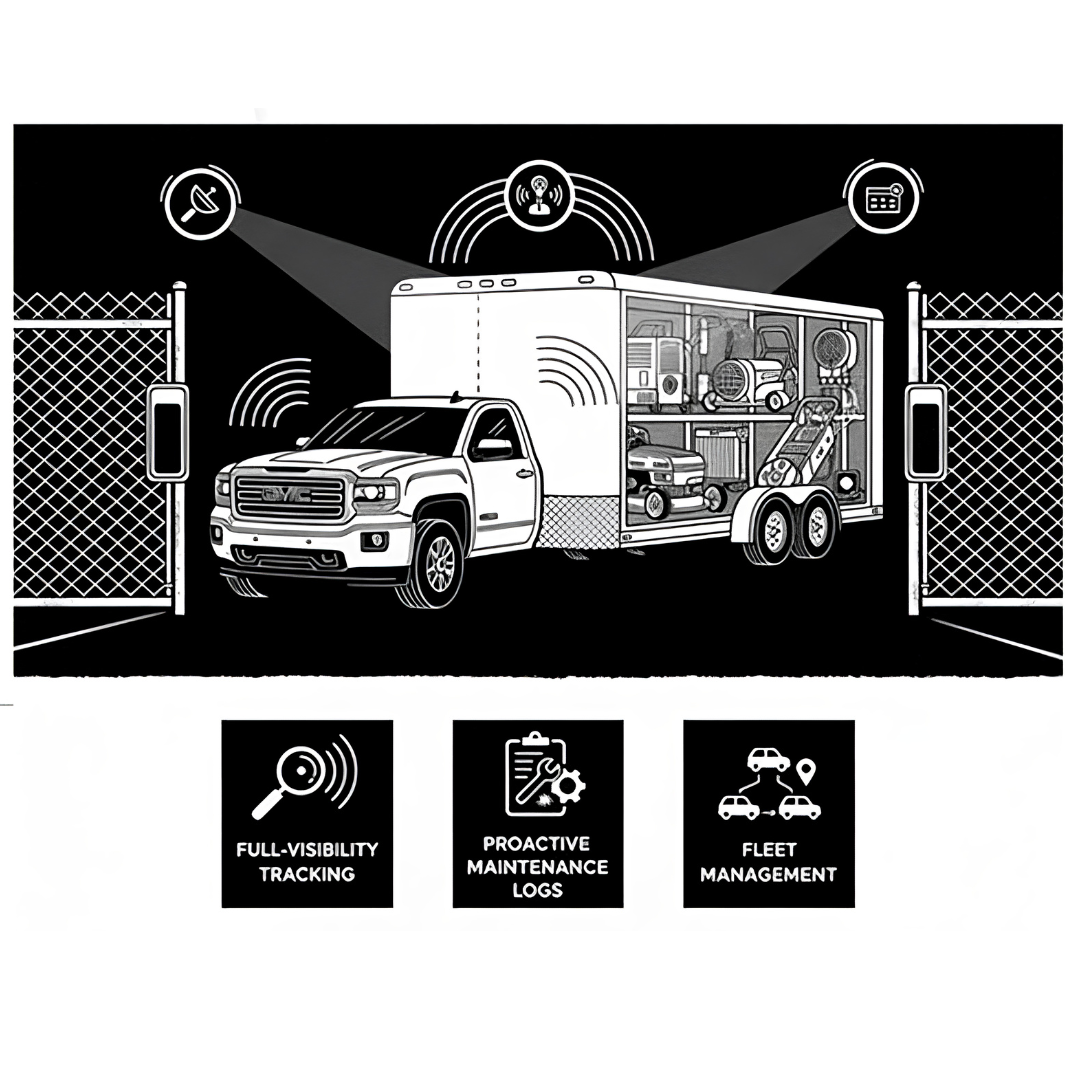
Introducing Total Scan at the Gate tracking
Total Scan, powered by Invisi-Tag, is a cutting-edge solution for asset management with "at the gate equipment tracking". With our innovative gate reader technology, automatically scan your crews trucks and trailers for missing and misplaced equipment.
How it works:
When a crew arrives at the gate, Total Scan instantly reads all tagged equipment, cross-checking your equipment with the allocated database against what’s present on each truck and trailer. Missing equipment is flagged immediately, so you always know which vehicles left the gate with incomplete equipment
Get started with automated visibility of equipment and streamline your operations.
Increase profitability and prevent equipment loss while maintaining up to date records of your assets as they move in and out of your yard.
Increase your profits and eliminate equipment loss with Total Scan by Invisi-tag!
Real-Time Location Pinpointing
Our cutting-edge beacon technology lets you instantly pinpoint the location of your equipment. Imagine quickly finding that specific tool in a busy workshop or knowing exactly where your vehicle is on a large job site. This precise tracking means you spend less time searching and more time working, significantly reducing losses. For items that travel further, our optional GPS tracking adds another layer of security, letting you monitor them in real-time, even in remote areas.
Easy Inventory & Cloud Control
Taking inventory just got a whole lot simpler. Invisi-Tag allows you to scan and track hundreds of items at once, making inventory checks and audits incredibly fast. All your equipment data—from individual tags to full reports—is securely stored in our cloud system with unlimited space. This means you can access everything you need, anytime, anywhere, and on any device. Your team always sees the same up-to-date information, making reporting and accountability much easier.
Smart Alerts Keep You Informed
Stay one step ahead with Invisi-Tag's automated alerts and notifications. Get instant updates on equipment movements, when items are overdue, or any unusual activity. This proactive approach helps you manage your assets efficiently, preventing issues before they become costly problems.
Simple Setup, Smart Investment
Invisi-Tag's beacon equipment tracking solution is designed to be flexible for any business, big or small. Our app-based beacon scanning is straightforward and easy to use, so your team can get started quickly.
Pricing Overview:
Software and App: $2,295.00
Each Beacon Device: $8.99
Optional GPS Gateway: $249.00 each
Why Choose Invisi-Tag Beacon Technology?
- Eliminate human error and paperwork
- Reduce equipment loss and downtime
- Enhance productivity and accountability
- Scalable solutions for any size operation
- Simple, intuitive interface for rapid adoption
- App-based beacon scanning
- Optional GPS gateways for remote and truck tracking of beacons
The Invisi-Tag Beacon System: A User Guide
The Invisi-Tag Beacon asset-tracking system works by attaching low-power beacons to every piece of equipment to be tracked, with dedicated gateways collecting beacon signals and reporting asset locations to our cloud platform. Gateways are installed in trucks, trailers, warehouses, and job sites, enabling automatic, real-time equipment location and status monitoring across enterprise operations.
How the System Works
Beacons are attached to each equipment or asset with a unique ID that is recorded and associated with the specific item.
Gateways (installed in trucks, trailers, warehouses, or job sites) listen for beacons, collect their data, and upload it to the cloud for access via the tracking website.
Locations are updated whenever assets enter or leave a gateway's detection zone, offering immediate visibility and triggering alerts if an asset is missing or out of bounds.
Power Supply Options & Installation
Beacons:
Typically battery-powered (such as lithium coin cell CR2423)
Gateways:
Wired 12V power supply from trucks, trailers, or warehouse electrical circuits, using standard adapters or DC-DC convertors.
110V to 12V adapters for warehouse/indoor use.
Battery power for temporary job-site deployments (typically lasting 2–3 days per charge).
Solar power for trailers, maintaining charge, and minimizing power interruptions.
Hookup: Plug in via 12V socket (vehicle/trailer), use an AC adapter for warehouse settings, or attach solar panel/battery as required.
Step-by-Step Setup Guide: Tagging One Truck & Trailer
Beacon Preparation & Tagging:
Activate each beacon by pressing its power button. Securely fasten (e.g., using a pop rivet ) onto every asset or equipment piece.
Record and register the beacon’s unique ID, associating it with the correct equipment record in the tracking system.
Gateway Assignment & Installation:
Select the location type for each gateway: truck, trailer, warehouse, or job site.
Assign the gateway in the system to the intended asset (truck or trailer) and record this in the software.
Install the gateway in the truck or trailer, using the chosen power supply:
Vehicle/trailer: connect to 12V battery or socket.
Warehouse: plug into AC with a 110V to 12V adapter.
Job site: Use battery or solar for mobile deployments.
Power Up:
Ensure gateways are powered on and communicating, with connection status verified on the management dashboard.
System Activation:
Check that each beacon is reported and visible as ‘active’ within the system’s web interface.
Assign notification rules or alerts for missing or out-of-zone equipment if desired.
Operational Testing:
Move tagged equipment into/out of the gateway range to verify accurate updates and notifications.
Step-by-Step Setup Guide: Tagging One Truck & Trailer
Beacon Preparation & Tagging:
Activate each beacon by pressing its power button. Securely fasten (e.g., using a pop rivet ) onto every asset or equipment piece.
Record and register the beacon’s unique ID, associating it with the correct equipment record in the tracking system.
Gateway Assignment & Installation:
Select the location type for each gateway: truck, trailer, warehouse, or job site.
Assign the gateway in the system to the intended asset (truck or trailer) and record this in the software.
Install the gateway in the truck or trailer, using the chosen power supply:
Vehicle/trailer: connect to 12V battery or socket.
Warehouse: plug into AC with a 110V to 12V adapter.
Job site: Use battery or solar for mobile deployments.
Power Up:
Ensure gateways are powered on and communicating, with connection status verified on the management dashboard.
System Activation:
Check that each beacon is reported and visible as ‘active’ within the system’s web interface.
Assign notification rules or alerts for missing or out-of-zone equipment if desired.
Operational Testing:
Move tagged equipment into/out of the gateway range to verify accurate updates and notifications.
Choose Invisi-Tag to bring clarity, control, and efficiency to your equipment management. Contact us to learn more about our beacon technology today!
